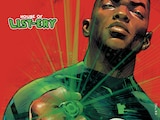They may be the Worst Heroes Ever, but they make for some pretty good emojis. The Suicide Squad is here to help you have your say with their latest Suicide Squad emoji pack, available exclusively in the DC All Access app!
With the new pack, we now have over 175 exclusive Suicide Squad emojis that you can use across your favorite text and messaging apps. To download the new pack, within the DC All Access app, follow the instructions below.
- Tap the “Customize Your Emoji Keyboard” button on the app home screen.
- Tap the “More Emojis” button
- Tap into the Suicide Squad pack featured at the top of the screen
- Tap “Update”
- Start showing off the new emojis to your friends
But you’re not limited to using the emojis in the DC All Access app. Once you have the pack installed, the emojis can be used in any of your favorite text and messaging apps. Here’s how you can make that happen.
To use the keyboard in other apps, you must enable the keyboard and turn on full access.
- Select settings on your device
- Select general
- Select keyboard
- Select keyboards
- Select add new keyboard
- Select DC all Access
- Select DC all access again
- Turn on full access
- Select allow
Now that you have the keyboard installed, you can use the keyboard to copy your stickers and paste them into iMessage, Mail and your favorite chat apps.
For Facebook or Twitter, just tap and hold the sticker you want to share. You can also tap the favorites (star) icon to see your most used stickers.
The icons along the bottom group the stickers. This area is scrollable when you have multiple packs installed. Just use the + icon to add more sticker packs to the keyboard.
For additional information, see the “Tutorial” button in the Emoji Keyboard home screen within the app.
Have fun!